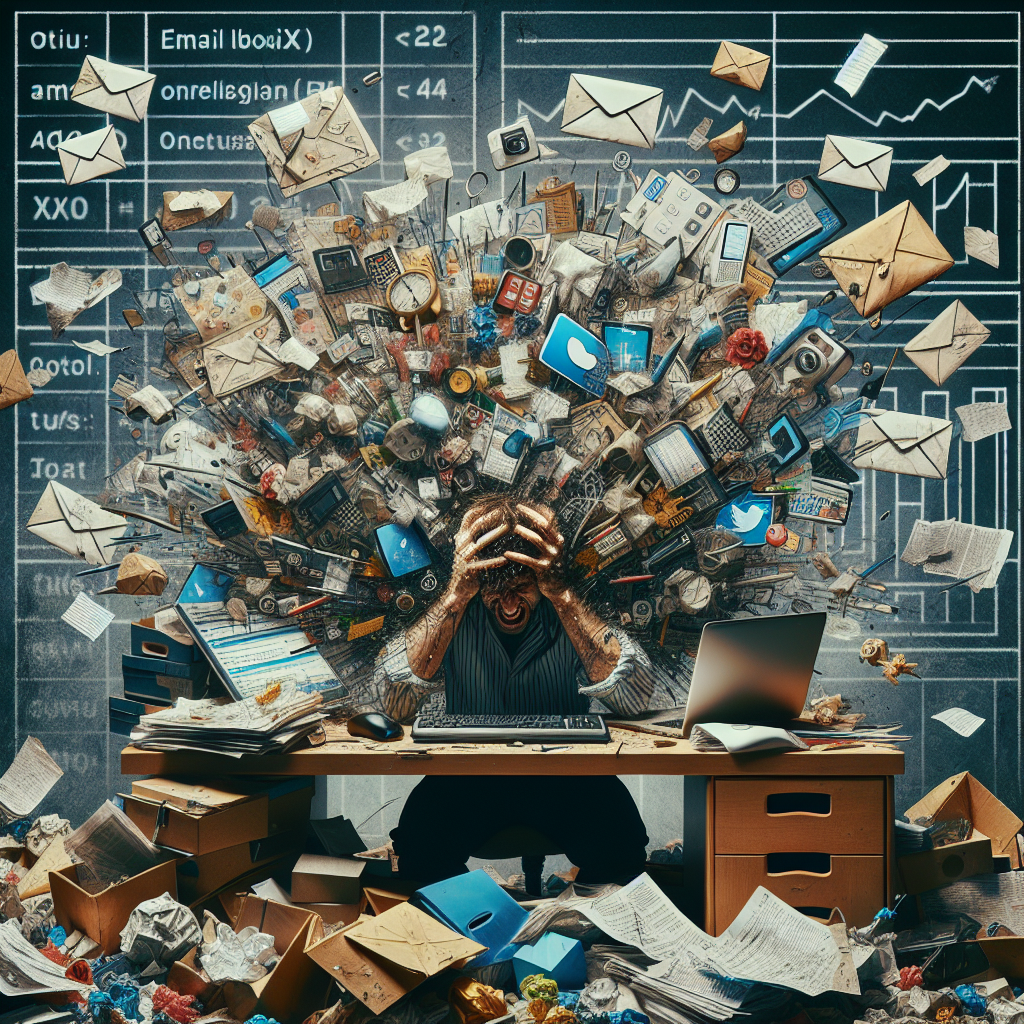Imagine a world where your digital space is clutter-free, where you can easily find what you need without sifting through a virtual sea of files, apps, and notifications. Unfortunately, the reality is often far from this ideal. Digital clutter, with its inherent challenges, has become an inevitable part of our lives. From overwhelming email inboxes to the constant bombardment of social media updates, the struggles of managing digital clutter can be endless. But fear not, as there are practical strategies and tools available to help you tackle these challenges head-on and regain control over your digital world. In this article, we will explore the various obstacles posed by digital clutter and uncover effective ways to address them, leading to a more organized and stress-free digital experience.
Categorizing Digital Clutter
Understanding the concept of digital clutter
In today’s digital age, it’s easy to accumulate a significant amount of digital clutter. Digital clutter refers to the accumulation of unnecessary, disorganized, and overwhelming digital files, documents, emails, social media feeds, photos, videos, subscriptions, and notifications. It can be anything that disrupts your digital ecosystem and hampers your productivity. Understanding the concept of digital clutter is the first step in addressing the challenges it poses.
Recognizing different forms of digital clutter
Digital clutter can manifest in various forms. It can include an overflowing email inbox, cluttered computer desktop with countless icons, folders with unorganized files, social media feeds filled with irrelevant posts, and a camera roll flooded with unsorted photos and videos. By recognizing and categorizing the different forms of digital clutter, you can better tackle and manage the specific challenges they present.
Identifying the challenges posed by digital clutter
Digital clutter can have a significant impact on our daily lives. It presents several challenges that can hinder our productivity, increase stress and anxiety, and impair our decision-making and problem-solving skills. These challenges include difficulties in finding important files, decreased focus and concentration, overwhelming notifications and distractions, and a constant feeling of being overwhelmed by the sheer volume of digital information. Identifying these challenges is crucial in finding effective solutions to address digital clutter.
Understanding the Impact of Digital Clutter
Negative effects on productivity and focus
Digital clutter can be a major productivity killer. Constantly searching for files, emails, or information among the clutter can result in wasted time and decreased efficiency. It can hinder your ability to focus on important tasks and prevent you from giving your full attention to the task at hand. By addressing digital clutter, you can regain control of your digital space and improve your productivity and focus.
Increased stress and anxiety
Surrounded by a cluttered digital environment can lead to increased stress and anxiety. The constant bombardment of notifications, unanswered emails, and overflowing inboxes can create a sense of overwhelm. It becomes difficult to prioritize and stay organized, resulting in added stress. By decluttering your digital life, you can reduce stress levels and create a more peaceful and organized digital space.
Impaired decision-making and problem-solving skills
When faced with a cluttered digital environment, making decisions and solving problems becomes increasingly challenging. Digital clutter can overload your brain, reducing cognitive abilities and leading to decision fatigue. By decluttering and organizing your digital files and information, you can alleviate decision-making stress and enhance your problem-solving skills.
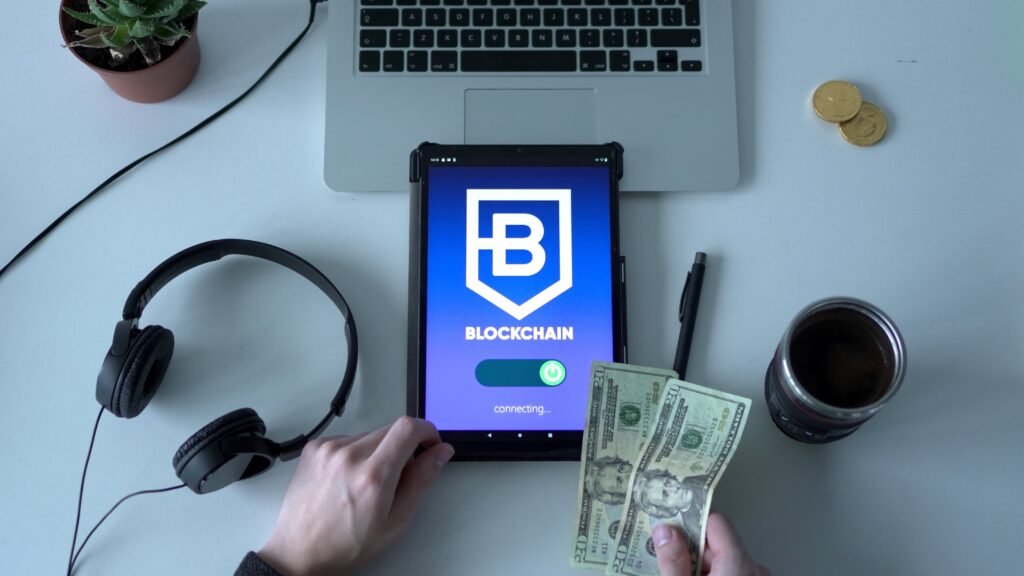
Managing Email Clutter
Reducing the influx of emails
One of the biggest challenges in managing digital clutter is dealing with an overflowing email inbox. To reduce the influx of emails, start by unsubscribing from unnecessary newsletters and promotional emails. Be selective about the subscriptions you maintain and consider using separate email accounts for different purposes to maintain better control over your inbox.
Creating effective email organization strategies
Creating effective email organization strategies can help you maintain a clutter-free inbox. Use folders to categorize and store important emails and set up filters to automatically sort incoming emails into specific folders. Set aside dedicated time each day to go through your emails, respond, and archive or delete them to keep your inbox organized and clutter-free.
Using filters and labels to streamline email management
Filters and labels are powerful tools for managing email clutter effectively. Set up filters to automatically direct emails into specific folders based on sender, subject, or keywords. Assign labels to emails to give them additional context and make it easier to find them later. By utilizing filters and labels, you can streamline your email management process and keep your inbox tidy.
Streamlining Digital Files and Documents
Implementing a file naming and folder structure system
Implementing a consistent file naming and folder structure system is crucial for streamlining digital files and documents. Create a logical and intuitive folder structure that suits your needs and stick to it. Use clear and descriptive file names and include dates or version numbers when necessary. By implementing a system, you can easily locate files and minimize the clutter within your digital storage.
Regularly decluttering and archiving files
Regularly decluttering and archiving files is essential to keep your digital space organized and clutter-free. Go through your files periodically and delete any duplicates, outdated, or irrelevant files. Archive files that are no longer in active use but still need to be kept for reference. By regularly decluttering and archiving, you can ensure that your digital files remain organized and manageable.
Utilizing cloud storage and collaboration tools
Utilizing cloud storage and collaboration tools can greatly facilitate digital file management. Cloud storage services like Google Drive or Dropbox provide secure and accessible storage for your files, eliminating the need for physical storage devices. They also offer collaboration features, allowing you to work seamlessly with others on shared files. By storing your files in the cloud, you can declutter your physical devices and easily collaborate with others.

Tackling Social Media Overload
Setting boundaries and limiting usage
Social media can be a significant source of digital clutter and distraction. Setting boundaries and limiting your social media usage is essential to avoid being overwhelmed by constant updates and irrelevant information. Establish dedicated time slots for checking and engaging with social media, and resist the urge to mindlessly scroll through feeds outside of those designated times. By setting boundaries, you can regain control over your social media usage and reduce digital clutter.
Unfollowing and decluttering social media feeds
To tackle social media overload, unfollow accounts that no longer align with your interests or provide value to you. Declutter your social media feeds by curating them to include only the content that is relevant and meaningful to you. Consider organizing your feeds into lists or categories to streamline the content you consume. By decluttering your social media feeds, you can curate a more personalized and manageable digital experience.
Using social media management tools
Social media management tools can be a valuable ally in managing social media overload. These tools allow you to schedule posts, analyze engagement, and monitor multiple social media accounts from a single dashboard. By using these tools, you can streamline your social media management, save time, and reduce the clutter associated with managing multiple platforms individually.
Dealing with Digital Photos and Videos
Organizing and tagging photos and videos
Digital photos and videos can quickly become a disorganized mess if not properly managed. Organize your digital media by creating specific folders or albums for different subjects or events. Tagging photos and videos with relevant keywords or labels can make searching for specific files much easier. By implementing these organizational strategies, you can keep track of your digital memories and avoid clutter.
Backing up and syncing multimedia files
Backing up and syncing multimedia files is crucial to protect your precious memories from loss or accidental deletion. Use cloud storage services or external hard drives to create backups of your photos and videos. Sync your files across devices to ensure you have access to them wherever you go. By taking these precautions, you can confidently manage your digital media without the fear of losing cherished moments.
Deleting duplicates and low-quality media
Digital clutter often includes duplicates and low-quality media files. Regularly review your collection and delete any duplicate or unnecessary files to free up space and maintain organization. Use tools or apps designed to identify and remove duplicates automatically. Consider removing low-quality media that no longer holds sentimental or practical value. By decluttering your digital photos and videos, you can create a more visually appealing and organized digital library.

Managing Digital Subscriptions and Notifications
Evaluating and reducing subscriptions
Digital clutter extends beyond files and emails. Digital subscriptions can also contribute to information overload. Evaluate your subscriptions and determine which ones truly provide value to you. Unsubscribe from unnecessary newsletters and services that no longer align with your interests or needs. By reducing your subscriptions, you can streamline the flow of information and reduce clutter in your digital life.
Unsubscribing from unnecessary emails and newsletters
In addition to evaluating subscriptions, it’s important to unsubscribe from unnecessary emails and newsletters. Be selective about the emails you receive and actively unsubscribe from mailing lists that no longer serve a purpose. By decluttering your inbox from irrelevant emails, you can ensure that important messages and information don’t get buried in the clutter.
Optimizing notification settings for mobile apps
Notifications from mobile apps can be a constant source of distraction and overwhelm. Take the time to review and optimize the notification settings for each app on your mobile devices. Turn off notifications for apps that aren’t essential and customize the settings to only receive notifications for important updates. By managing your notifications, you can reduce digital distractions and regain control over your attention.
Addressing Digital Distractions
Minimizing distractions during work or study time
Digital distractions can significantly impact productivity during work or study time. Minimize distractions by using productivity tools that block access to social media or other non-essential apps during designated periods. Create a dedicated workspace free from distractions and establish clear boundaries with family members or roommates regarding interruptions. By minimizing distractions, you can create an environment conducive to focus and productivity.
Utilizing productivity tools and apps
There is a wide range of productivity tools and apps available to help manage and minimize digital distractions. These tools can block certain websites, track and limit screen time, block distracting notifications, and provide task management features. Experiment with different tools to find those that work best for you and integrate them into your digital routine. By utilizing productivity tools, you can optimize your digital environment for enhanced focus and efficiency.
Setting digital boundaries and practicing digital mindfulness
Setting digital boundaries and practicing digital mindfulness are essential for addressing digital distractions. Set specific times for device usage and establish rules for yourself, such as avoiding screens before bed or during certain hours of the day. Practice mindfulness by being aware of your digital habits and consciously choosing how and when to engage with technology. By setting boundaries and practicing mindfulness, you can regain control over your digital life and reduce distractions.
Establishing Digital Routines and Habits
Creating daily and weekly digital clean-up routines
Creating daily and weekly digital clean-up routines can help you maintain an organized digital space. Set aside time each day to go through your emails, declutter your desktop, and organize your files. Dedicate specific days of the week for tasks like archiving files or reviewing digital subscriptions. By establishing digital clean-up routines, you can proactively manage digital clutter and ensure a consistently organized digital environment.
Developing effective digital hygiene habits
Digital hygiene encompasses the practices that help keep your digital life organized and clutter-free. Develop effective habits like regularly backing up your files, deleting unnecessary apps or files, and keeping your devices clean and organized. Practice good password hygiene by using strong and unique passwords and enabling two-factor authentication where possible. By prioritizing digital hygiene, you can mitigate the challenges of digital clutter and maintain a well-functioning digital ecosystem.
Regularly reviewing and updating digital organization systems
Digital organization systems need regular review and updates. As your needs change and your digital ecosystem evolves, it’s important to adapt your organization strategies accordingly. Periodically review your folder structure, file naming conventions, and email filters to ensure they still align with your workflow and priorities. By regularly reviewing and updating your digital organization systems, you can optimize your digital space and stay ahead of clutter.
Promoting Digital Minimalism
Understanding the principles of digital minimalism
Digital minimalism is a philosophy that advocates for intentionally curating a minimalistic digital life. It involves consciously reducing digital clutter and distractions to prioritize quality over quantity. Understanding the principles of digital minimalism, such as focusing on essential online activities and consciously choosing technology that adds value to your life, can shape your approach to digital decluttering.
Prioritizing quality over quantity in digital life
In the digital world, it’s easy to be overwhelmed by the quantity of information, media, and notifications. Prioritizing quality over quantity is a fundamental aspect of digital minimalism. Instead of mindlessly consuming digital content, be selective and focus on high-quality sources and meaningful interactions. By prioritizing quality, you can reduce digital clutter and create a more enriching and intentional digital experience.
Seeking a healthy balance between technology and offline activities
Digital minimalism emphasizes the importance of finding a healthy balance between technology and offline activities. Engage in activities that bring you joy and fulfillment offline, such as spending time with loved ones, hobbies, or outdoor pursuits. Limit your screen time and make conscious choices about when and how you use technology. By seeking a healthy balance, you can reduce digital overwhelm and cultivate a well-rounded life.
In conclusion, digital clutter poses numerous challenges that can impact our productivity, mental well-being, and overall digital experience. By understanding and categorizing the various forms of digital clutter, recognizing their negative impacts, and implementing practical strategies to manage and reduce clutter, we can regain control over our digital lives. Whether it’s decluttering our email inboxes, streamlining digital files and documents, managing social media overload, organizing digital photos and videos, optimizing digital subscriptions and notifications, addressing digital distractions, establishing digital routines and habits, or embracing the principles of digital minimalism, every step we take toward a clutter-free digital existence brings us closer to a healthier and more balanced relationship with technology. By investing time and effort into managing digital clutter, we can create a digital environment that enhances our productivity, fosters well-being, and allows us to fully enjoy the benefits of the digital world.